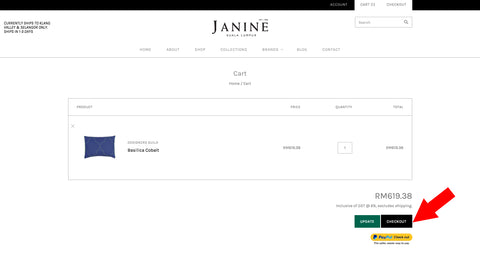News
Shop Online at Janine : A Step by Step Guide
Jan 09, 2015
-
Browse Janine's products and select your items by clicking the "Add To Cart" button.

- Your items will be added into your cart. You may view your saved items in your cart, located at the top right corner of the page.

- Once you're happy with your cart selection, click checkout.
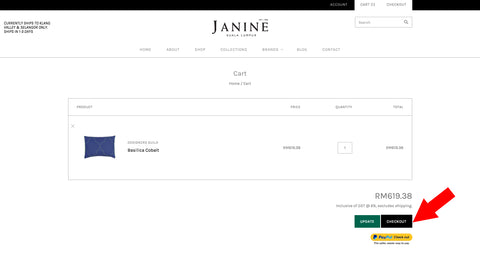
- Fill in your details and address. If you have an account with Janine, click log in. Save your information for easier checkout for the next time.
- If you have a Gift / Promo Code, insert the code and click "Apply". Click "Continue to Shipping Method" to proceed.

- Check your shipping information and address. Click Continue to payment method to proceed.

- Select your payment method of choice. Currently, we only provide Paypal and Online Banking (CIMBclicks, Maybank2U etc) via Ipay88. If you have a credit card, you may use it via Paypal.

- If you are paying via Ipay88, select your bank of choice. You will be directed to your Online Banking page. Please follow standard online banking procedures to pay for your item.


- You will receive a confirmation email within 24 hours of your purchase.
- Our shipping partner will contact you directly to inform you of your delivery time/date and tracking link.
- Delivery will take up to 3 working days within the date of purchase.
- Please email onlinestore@janine.com.my for enquiries.